This section explores the ways in which current key systems (particularly the QWERTY keyboard) are flawed, and explains why the Express Keys are capable of replacing them all.
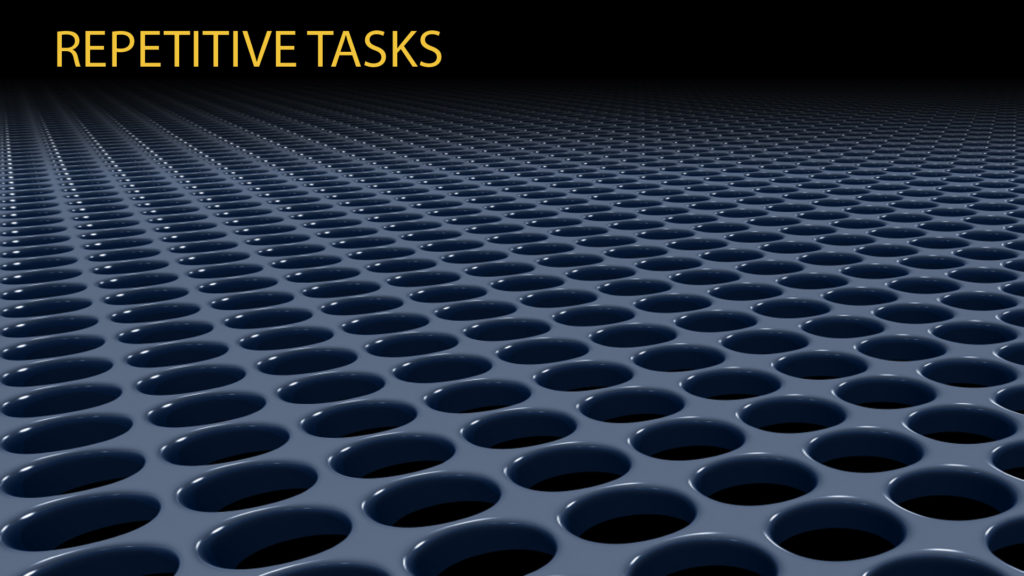
Repetitive Tasks Are Done For the User
Laborsaving inventions usually incorporate the latest technology to perform repetitive and time-consuming tasks for the user. Yet, in the present day, computer users are forced by an archaic technology (the QWERTY keyboard) to perform a number of repetitious tasks that could, technologically speaking, be rendered obsolete.
For countless people, e-mailing and texting have replaced the phone as the dominant mode of remote communication. However, for most users, the act of typing is a repetitive and sometimes even painful chore. The invention of the Express Keys is predicated on the belief that computer users would gladly choose to type, edit, and learn four times as quickly simply because there are so many other things they would rather do with their time.
The Express Keys are designed so that the user would type only what is minimally necessary and the Operating System (OS) would perform the repetitive tasks with complete accuracy. For example, when the user is Speed Typing, the OS will automatically sequence the letters of a work when typed out of order, add spaces after each word, repeat letters in words that have repeated letters, add apostrophes, and so on. The user is required to do these things manually only when it is necessary.

One Efficient, Universal System of Keys
Presently, we must learn different key-entry systems to operate desktop QWERTY keyboards, Personal Digital Assistants (often a QWERTY keyboard operated by the thumbs or by means of a stylus), cell phones (with text messaging), and 10-key number pads. Depending on the person, this list could also include such key-driven devices as a Braille chordic keyboard or a stenographer’s machine.
Each of these various systems is inefficient and awkward in comparison with the Express Keys system. And because we must learn various inefficient systems to operate these devices, this multiplies the waste of time.
The Express Keys are designed to work on all the embodiments just mentioned. This means that, in the future, users can learn a single, standardized, efficient means of data entry rather than a number of inefficient ones. The Express Keys are designed to be a universal key system.
Users Have a Choice: Normal or Speed Typing
With QWERTY keyboards, the user must type one letter at a time, and type slowly enough that the letters are sequenced correctly.
With Express Keys, the user is given a choice when typing any standard word: He can spell the word in the conventional manner (one letter at a time, adding spaces manually) or he can choose to Speed Type a word (press the keys at any speed—even simultaneously—and in any order). He does this by simply altering the way he touches the keys.
So-called chordic keyboards also utilize this idea of pressing combinations of keys simultaneously, but these key-combinations only result in one character being typed. The Express Keys use combinations of keys to create complete words rather than single letters. So though the idea of pressing combinations of keys to create a “chord” is not new, this is likely the first system that allows people to write words rather than letters, and also the first system to give users a choice of typing a word either way (one letter at a time or the entire word at once).

No Speed Limit
Back in the 1870’s, the designers of the QWERTY keyboard discovered that the mechanical levers jammed more often as users typed more quickly. In an effort to make the typewriter more efficient, the designers separated letters that were often typed together (p and h, l and y) and therefore more likely to jam the levers. Though this increased the user’s travel time between keys and slowed the actual rate of typing down, the overall effect was to make the operation more efficient.
Because we have inherited the QWERTY keyboard with its lineage of mechanical levers, users of a modern computer keyboard (whether using the QWERTY layout or the improved DVORAK layout) are severely limited as to how quickly they can type, even after decades of practice. The letters and numbers are spread out over four rows of keys, each of these rows exceeds the width of the hand, and the layout of letters on the keys frequently creates awkward movements. For example, though A and S are among the most frequently used letters, they must be typed by the two weakest fingers of the left hand. As a result, even after typing a common and simple word such as “and” many thousands of times over many years, the experienced typist must type the letters of these words slowly enough to ensure that he does not inadvertently transpose the letters. The result is that experienced QWERTY users, on the average, type somewhere between 40 and 60 words per minute, with errors aplenty.
With Express Keys, users can now type entire words in the same time as they type letters on the QWERTY. Typing speeds may quadruple. (This ratio will increase even more when accuracy and ease of editing are factored in.) Some typists may attain speeds of over 240 words per minute. The 21st-century typist will be able to type at the speed of speech, and perhaps even at the speed of thought.

The Secret of Speed — Part One: Words as Chords
How are these new typing speeds accomplished?
As computer users type a word over time, their movements become refined and efficient—they do more work with less effort. Eventually, they do not think of individual letters when typing a familiar word because the word has become a single coordinated gesture—a rippling shape in his hands. However, the QWERTY keyboard user finds it difficult or impossible to attain this level of competency with most words. The typing of many words creates awkward and labored movements for the hands.
The Express Keys allow users to type the letters of standard words faster and faster until the letters are typed simultaneously or nearly simultaneously. Whereas conventional typing is geared toward typing individual letters (like a pianist playing single-note melodies), Express Keys are designed to allow typing all the letters of a word at once (like a pianist playing chords). The Express Keys are designed around the idea that different words make distinct shapes in the hands and that we ought to be able to type the individual letters of each word in whatever speed or order that is most comfortable for the hands. When typing at fast speeds, the user should not have to carefully coordinate the intricate alternation of his two hands, but rather he should be able to let both hands fall onto the keys simultaneously to create entire words, and let the processor do the work of sequencing the letters. In allowing this to occur, Express Keys allow for dramatic increases in typing speed and enjoyment of the process of writing.
The Secret of Speed — Part Two: No Commuting Time
In QWERTY-based typing, users spend more time commuting between keys than actually pressing them. The standard keyboard with its number pad has 104 keys and the user is constantly jumping between them, often striking them incorrectly or out of sequence, and he is frequently forced to look down at his hands to type peripheral keys. As a result, QWERTY users are often stuck in the traffic of typos.
In the Express Keys design, there is only one physical row of finger keys, but nearly every letter has its own key. This is what allows the tremendous speeds. There is no travel time between rows because there are no rows to travel between.
To illustrate the difference between QWERTY and Express Keys with regard to commuting time: On the QWERTY keyboard, typing “the” (the most common word in English) requires the left index finger to move to the upper row, then the right index finger to move to the left, then the left middle finger to move to the upper row, then the thumb must press the space bar. In the Express Keys system, the user presses the T, H, and E keys simultaneously with his dominant hand’s middle finger, and releases the finger to create the space. Therefore, one highly concentrated, efficient, accurate movement replaces multiple, scattered, inefficient, error-prone movements. The user can type faster simply because he doesn’t have to travel anywhere to do this—the words are literally right at his fingertips.
Even when it comes to editing, the user doesn’t have to move from the home row of keys to reach for a mouse or for keys at the extreme edges of the keyboard (as is necessary in the QWERTY design) and then find his way back to the home row. Whether typing or editing, the Express Keys user doesn’t have to commute because he is always working on the home row.
No Spacing Needed
In conventional typing, spacing accounts for nearly 1/5 of all keystrokes because spaces must be added manually after each and every word. This repetitive operation not only reduces typing speed but also increases the number of errors since spaces are misplaced more often as the speed increases.
When the user chooses to Speed Type with Express Keys, spaces are automatically added afterwords. This simultaneously increases typing speed while decreasing the likelihood of errors.
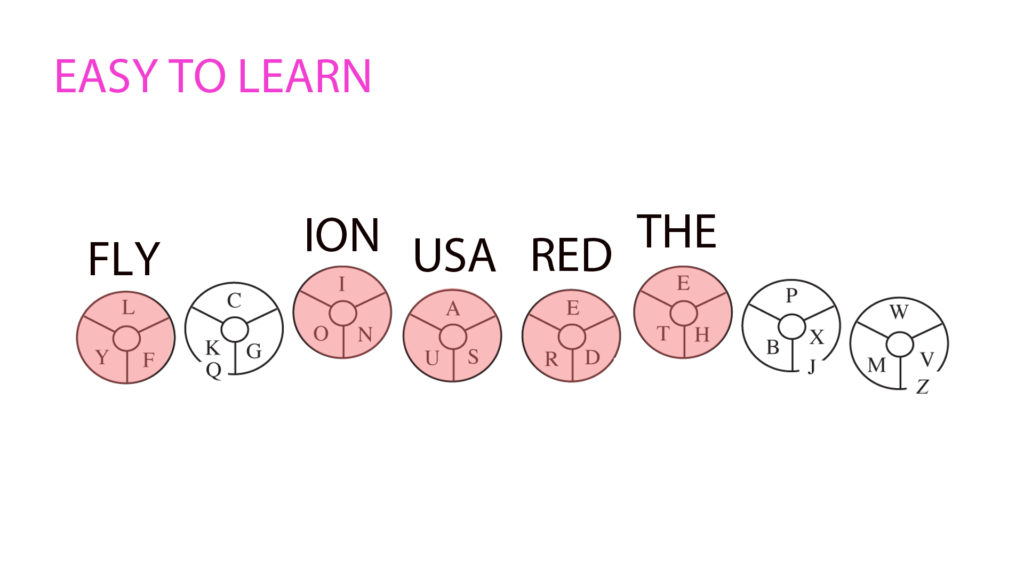
Quick and Easy To Learn
There is little order or design to the QWERTY layout with the exception of the numbers (which are in sequence) and a few number symbols (% ,$, and #) which are placed on three adjacent number keys. The parentheses, for example, are placed on the number row though used frequently. And where is the dash? Nowhere visible—a user must press the hyphen key (which is also on the fringes of the number row) along with the Option and shift keys to make a long (em) dash.
As a result of the quirky QWERTY layout, it can be years before one can type with ease. And because word processing commands were merely grafted onto the QWERTY keyboard, these commands must be accessed through a convoluted system of function keys, shift keys, toolbars, menus, sub menus, and so on. Even common word processing functions can often only be found by navigating through this labyrinth of menus and toolbars, resulting in the fact that few users employ more than the most basic word processing features.
To give some examples: When a QWERTY user wants to change tabs or create a diacritical mark such as an umlaut, it is unnecessarily difficult. Also, there are many “shift” keys that change the function of the keys, but their functions are hard to distinguish—what is the difference, for example, between “control” and “command” shift keys? If I want to create an em dash, do I press the control key, the option key, or the command key before I press the dash key? Invariably, these shift keys are at the extremities of the keyboard (and usually operated by the weaker fingers of the left hand) so the hand is pulled out of typing position.
The Express Keys are, first and foremost, designed to be easy to learn and operate. They must be simple to learn or they will not make it to market or survive there.
Ease of learning is part of every step of the design. Both children and adults can learn the basics of typing in a single session, and be able to write e-mails and letters on their first day. Users must only learn the general layout and a few conventions in order to Speed Type words and do basic editing. They can then learn as they go.
The layout of letters on the keys is both memorable and sensible. The word processing functions are easy to find and operate, and they are organized in such a way as to make navigation by toolbars and menus unnecessary.
For ease of learning and operation, all similar functions are grouped together, and all functions are accessible by pressing just a few keys quickly. The letters are grouped on the keys so users can remember their positions immediately. The three letters typed by the same finger usually spell a word (such as THE, RED, or FLY), and letters that are frequently neighbors (such as ED, ER, ION, and LY) are on neighboring keys. The punctuation marks are also grouped together, as are the commonly used symbols, diacritical marks, numbers, and number symbols.

Carefully Organized
The Express Keys system as a whole is organized by this idea of “like with like.” Distinct computing tasks are organized into various sets of operations called Rows—Number Row, Style Row, and so on.
When the user turns on his Express Keys, he is in the Word Row. In this Row, the user is able to write letters, punctuation symbols, diacritical marks, and a few commonly used symbols. When the user presses the Number Row key with his thumb, he can then write numbers and number symbols.
Word processing functions are carefully integrated into the design, and are given two Rows of their own—the Correct Row and the Style Row. The Correct Row is for putting the correct word in the correct place, and the Style Row is for changing the appearance of text. In these Rows, all the various text-altering operations are each given a key of their own, making even the advanced functions of modern word processing accessible to many who were not aware of them before.
The Manage Row performs activities related to managing documents (saving, printing, opening, etc.) and the computing experience as a whole. The Move-View Row allows the user to move the cursor freely, as a mouse would. Each Row has a clearly defined set of purposes, and a name that makes its functions clear.
In short, the Express Key system is organized according to the specific tasks of the user rather than according to the archaic QWERTY design. The user knows where to go and what to do to create his desired result, without having to navigate a complex network of menus and toolbars.
When computing tasks are so well organized—when things are sensible and patterns are so immediately apparent—then learning, memorizing, and performing the tasks are all so much easier and enjoyable.
Instant Skill
The designers of the 19th-century QWERTY did not know of touch typing—that was a later innovation. A law clerk won a typing contest using this technique in 1888, many years after the QWERTY was invented.
As a result, the QWERTY keyboard requires months of study and years of practice before users can type quickly without looking at their hands. There is little gratification during the long, sleep climb up a treacherous and disheartening learning curve. Plus, the destination is not inviting: This commitment of time and effort still nets only 40-60 words a minute for most users, with errors always a steady companion.
In the first session, Express Keys users are able to simultaneously type the letters of many common words—the, them, there, on, in, as, and quite a few others. This means that a beginning typist can type these common words more quickly than even expert typists can type them on QWERTY keys. The layout of letters is sensible and memorable, so many users will be able to touch type by memory on the first day, and write e-mails.
The Express Keys are designed according to the idea that people, when learning, prefer to feel they are talented, competent, skillful, and smart. With Express Keys, users can be (and really must be) touch typists immediately. They can type all the letters of a number of common words (and the space following them) by memory on their first day, and do this more quickly than even an expert typist could ever type them on a QWERTY keyboard. Users can learn to Speed Type all the common words in a relatively short time. This quick acquisition of skill and competency, plus the fact that the design is so well organized, will compel even longtime QWERTY users to make the switch.
Speed Typing Course
As part of this invention, a Speed Typing Course has been designed for schools or for the general user who wishes to learn in a systematic way. This course is designed so that schools have a ready-made curriculum and can quickly adapt to this new way of touch typing.
This course is designed on the same principle of “like with like” discussed previously. Students learn similar words at the same time. For example, they learn to Speed Type the following group of words in their first lesson: THE, THEY, THEN, THEM, THERE, and THEIR. Such an approach employs both repetition and variety, the twin pillars of effective learning.
In the Beginning Typing Course, the student learns to Speed Type the 1025 most-used root words in the English language, plus two dozen of the most common suffixes and prefixes. In the Intermediate Course, the typist can learn to Speed Type a total of 3000 of the most commonly-used root words, which makes over 14,000 words when the various suffixes and prefixes are added to the root words. Each course is suitable for a semester’s study at a middle-school level.
Meaningful Learning Rather Than Meaningless Exercise
Users of QWERTY keyboards usually learn to touch type by typing meaningless strings of letters over and over: JJJJ and FFFF. This is considered to be necessary due to the difficulty of remembering the positions of the letters and numbers on the four rows of keys.
In the Express Keys system (particularly when the user learns to type with the Speed Typing Course), the user types words by writing complete sentences, even on the first day. For example, when users learn with the Speed Typing Course (discussed in detail in the final section), they learn to Speed Type sentences such as these in the first lesson: I will fly there. I’m flying there. Then they fly there. I’m at the Red Lion Inn.
With this approach, users learn by expressing complete thoughts rather than by mechanically striking the keys to generate meaningless strings of letters. Learning becomes enjoyable when it is connected to a genuine desire to communicate, and this makes all the difference.
Easy Transition From Other Key Systems
The Express Keys design incorporates conventions and standard terms from modern computing to make the conversion from QWERTY-based systems easier. The Express Keys generally only change conventions and terms when it is necessary to name the new functions that these keys allow.
No Codes To Learn
There are other key systems that achieve significantly faster speeds than the QWERTY keyboard (I am not including the Dvorak layout because the improvement is not that remarkable). However, to operate these key systems, the user must learn special codes and procedures. As a result, the learning curve is steep. For example, though stenographers can attain speeds closer to those of the Express Keys, users must study for years to learn the special abbreviations for each word.
The Express Keys do not require the user to learn or remember special abbreviations or codes. As in conventional typing, the user only needs to know how to spell the words he wants to type, though the Express Keys Speed Typing Course (designed for use in schools) teaches spelling along with typing.

Freedom of Choice and Respect for the User’s Autonomy
Some modern word processing programs automatically correct commonly misspelled words (“teh” become “the”) and iron out formatting inconsistencies. However, such corrections often override the user’s intentions, making it necessary for the user to spend quite a bit of time trying to figure out how to outwit the program and turn off these “time-saving” corrections.
Though the Operating System will sequence letters to make words in Express Keys system, this is only when the user chooses to Speed Type a word. Thus, the user maintains autonomy. He can type “teh” and, depending on which way he chooses to type the three letters, they will become either “teh” or “the.” The user is always able to clearly communicate his preferences to the computer with each word.
Easy Typing of Numbers
In conventional typing, there is a row of number keys on the top row and often a number pad off to the side of the keyboard. In either case, the user must travel from the home row to type numbers, thereby increasing the likelihood of errors.
In the Express Keys system, the numbers and number symbols are—like everything else—on the home row. The numbers are typed with one hand somewhat like on a ten-key calculator. The user can choose which hand to type the numbers with. Because all numbers are typed with one hand, the same layout can be used as a phone-key system and a calculator system.

Accuracy (Most Errors Become Obsolete)
Conventional typing breeds errors because an awkward sequence of movements is often required to type even the most common words. Plus, errors increase as speed increases—users increasingly transpose letters, misplace spaces, or capitalize more than the first letter of a word.
Even though typing speeds on Express Keys may be four times as fast as QWERTY typing, errors will be dramatically reduced. This is because most of the conventional kinds of errors (striking the wrong key, improperly sequencing letters, failing to repeat letters, spacing in the wrong place) are rendered obsolete when the user is Speed Typing. These conventional errors become non-factors for the following reasons:
1. In conventional typing, users frequently strike the wrong key simply because they must constantly jump around between four different rows of keys—six rows, if we count the Function Row and the various Option keys down by the Space Bar. According to Dvorak’s research, only 32% of text is entered on the Home Row on a QWERTY layout, while 52% is entered on the upper row. The fingers must travel to the upper row to type all the vowels except A (which is struck by the weakest finger of the typically non-dominant hand). In the typing of many words—the word “deficient” comes to mind—the same finger (in this case, the middle finger of the left hand) has to jump back and forth between all three rows of keys, making even experienced typists revert back to the hunting and pecking stage of their evolution.
With Express Keys, typists no longer have to jump around between rows of keys, thereby reducing the number of errors considerably. The user never has to look down at his hands to find a key.
2. The vast majority of typing errors are caused when users type letters out of sequence. This kind of error is automatically corrected when the user is Speed Typing. The user can type the letters of a word at any speed and let them fall in whatever sequence is most comfortable for his hands.
3. Many errors involve misplaced spaces. Since spaces are added automatically in the Express Keys system when a user is Speed Typing, this kind of error also largely disappears.
4. In conventional typing, it is easy to hold the shift key down a little too long and inadvertently capitalize the first two letters of a word. In Speed Typing on Express Keys, the Cap key can be pressed at any time during the typing of the word and only the first letter of the word is typed. No more capitalizing errors such as THe.
5. Many common spelling errors are corrected automatically when the user is in the Speed Typing mode. For example, if a person Speed Types “attendence,” they will automatically get the correct spelling: attendance.
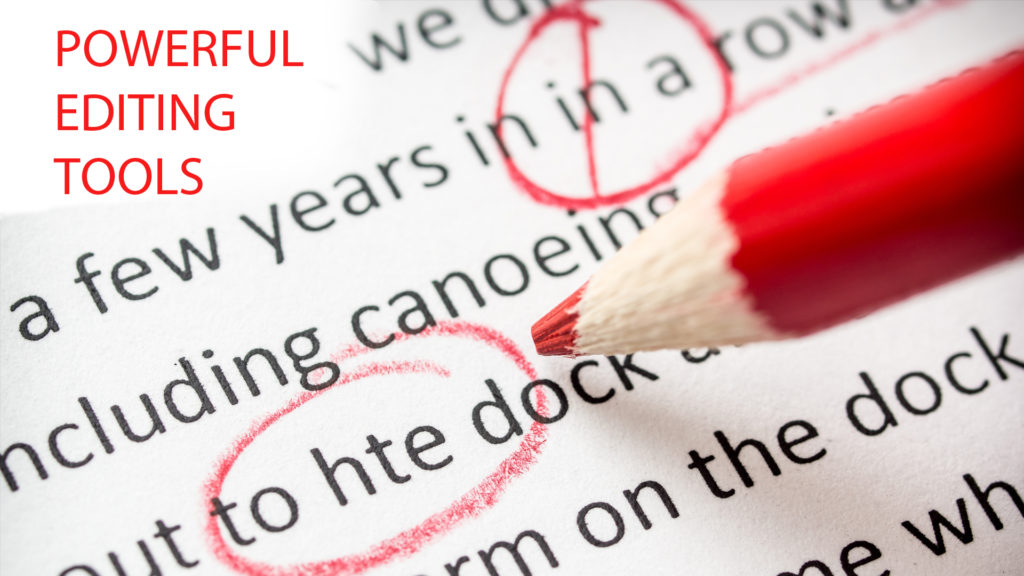
The original QWERTY keyboard designers gave no thought to editing. Until a secretary invented Liquid Paper in the 1950’s, erasers were so scratchy they often tore the paper. Even today, editing operations are performed with keys living in exile at the extremities of the keyboard—arrow keys, the delete key, the option key, and the shift key. Or editing operations are accomplished with the use of a mouse. This means that the user must move his hands out of position each time he wants to edit and then move back into position in order to resume typing.
In the present day, a series of mouse and/or key actions are usually required to perform even the most basic word processing tasks (such as highlighting and italicizing a word), and it is often difficult for the user to figure out how to accomplish what he wants to do (such as shutting off automatic features). When the mouse is omitted from portable keyboards, the editing process can become even more difficult for users. On top of this, text editing requires that a user learn the patchwork of commands, tool bars, mouse movements, arrow keys, and delete keys used in conventional typing.
In the Express Keys system, all editing functions are an integral part of the design because editing is an integral part of writing. The system is designed according to the idea that most users will first write a document and then go back and make another pass through it, correcting errors, adding or subtracting words, and perhaps formatting text.
All editing functions can be performed by pressing a few finger or thumb keys, and these operations take less than a second. There is no need to either reach for a mouse or leave the home row of keys—in other words, all editing operations can be “touch typed” in the same manner that words are typed.
If a writer inadvertently types a wrong word or letter, he or she can delete the word or letter just typed and simultaneously be placed in position to retype the letter or word. So, with Express Keys, the user can immediately remedy his mistake without having to move his hands or eyes out of position.
Beginning typists can perform all basic editing operations using just a few thumb keys. The Correct Row extends these basic editing operations performed by the thumbs, and grants users many new editing capabilities never possible before. There is a new, efficient way to navigate through text and highlight any part of the document by simply tapping a finger key. The user can move through a document a letter at a time, a word, a line, a sentence, a paragraph, a page, or a section. The user also has a way to quickly add and subtract letters from words. He highlights a word, presses the “add” key, then presses the key for the letter that he wishes to add. The letter is then automatically placed in the correct location. An entire Row is dedicated to various ways of quickly correcting the various kinds of mistakes, and another Row is dedicated to styling (changing the appearance) of text.
It should be noted here that most typing errors are rendered obsolete in this new way of typing. The user’s fingers never have to move away from a key to reach for another key, and this greatly reduces the likelihood that keys will be struck incorrectly. Also, the Operating System automatically corrects sequencing errors when the user chooses to Speed Type a word, and corrects many common spellings errors.
By fully integrating editing and word processing functions into the design, this approach makes editing text as easy as entering it. Even when text is entered by voice recognition, these powerful editing capabilities ensure that the Express Keys will remain an indispensable writing tool. The Express Keys are designed to be the way we type and edit in the 21st Century and beyond.
Express Keys vs. Speech Recognition
Many people believe that Speech Recognition will make typing obsolete. This cannot be true for three reasons:
1. In a famous example, someone said “speech recognition” and a Speech Recognition program rendered this as “peach wreck in kitchen.” Because of the nature of speech and its speakers, Speech Recognition will always involve some degree of uncertainty. There will always be the chance of a discrepancy between the user’s intention and the program’s interpretation. If just one word is “heard” incorrectly, it can affect the meaning of the entire sentence.
In the Express Keys system, the experienced user can enter text at the speed of speech, yet he always has a way to clearly signal his intentions to the computer in all situations. There is a direct correspondence between what the user intends and what the program does, without ambiguity. So, though Speech Recognition may ultimately allow users to enter text accurately at the speed they speak, Express Keys allow text to be entered at similar speeds with far greater accuracy.
2. Though Speech Recognition may ultimately be the preferred method of text entry for many people, it will never be able to edit text as efficiently as fingers. Editing operations—selecting text blocks, moving them around, making corrections, adding punctuation, changing styles and formats—can all be done quickly and unambiguously with Express Keys.
3. There will always be contexts when talking aloud is not appropriate (airplanes, libraries, meetings, classrooms, etc.) and a silent means of text entry is needed.

Comfort (Ergonomic Design)
The original QWERTY keyboard was not designed according to ergonomic principles, nor was it designed for touch typing, editing of text, or use with computers or PDA’s. The keys were designed according to what could be manufactured in that day. As a result, the flat QWERTY keyboard with its straight rows causes strain and sometimes chronic injuries in muscles, tendons, and nerves in the hands, wrists, upper arms, and upper back. The user is forced to assume an unnatural position and make a number of uncomfortable repetitive movements when typing. These seven movements are:
1. The palms must face down (pronation) and this compresses the soft tissues and nerves between the two bones in the forearm.
2. The hands are forced to turn or splay outward (ulnar deviation), and this also causes tension and strain in many users.
3. The back of the hand is forced to lift up and bend back toward the top of the forearm (extension), causing further strain.
4. The hands are forced to type closer to one another than is comfortable for most users. The shoulder muscles then maintain a constant state of contraction and this causes tension in the upper back for many users.
5. The straight rows of the QWERTY keyboard force the differently-sized fingers to assume an uncomfortable position. Piano keys, by comparison, through straight, have depth and allow the index finger to fall forward, the little finger to fall much further back, and the other two fingers to fall somewhere in between.
6. The user must press keys down while holding his arms and hands in the unnatural positions just described, and he is not able to change his typing position or return to a resting state. This results in more muscular strain.
7. In the QWERTY system, the weak fingers (little and ring fingers) do a disproportionate amount of typing, often straining the hand. A and S, for example, constitute about 16% of typed letters, yet these two keys are pressed by the two weakest fingers of the weaker hand (the left hand) for 90% of users. J and K, two of the least used keys (together constituting just 1% of typed letters), are pressed by the two strongest fingers of the stronger hand. This means that these two letters own the choicest real estate on the QWERTY keyboard yet contribute so little! Less than 8% of typing is done by the strong fingers in the home row and this explains why such a burden is placed on the weaker fingers. The QWERTY layout also requires users to employ their little fingers for other duties: shifting, returning (creating line breaks), deleting, making slashes, and operating the control keys.
Though the QWERTY keyboard forces its users to commit these seven unnatural movements repeatedly, the problem is even worse with PDAs (Personal Digital Assistants). The “Blackberry thumb” has a place in medical literature for the particular afflictions caused by a popular PDA of the same name.
Operation of the Express Keys does not require any of these seven unnatural movements engendered by QWERTY typing. The system is designed with comfort as an essential component. In fact, the new speeds and levels of accuracy are only possible because the hands are allowed to accomplish the most work with the least effort and strain, and frequently return to a state of rest.
The layout of the letters on the Express Keys is such that the index and middle fingers do about 75% of the work in the home row, whereas the QWERTY system has them doing only one tenth of that amount.
The Express Keys are arranged in a curvy Wave Row that is fitted to the shape of the human hand, and this allows users to avoid the strain caused by straight rows. On the desktop models, these keys can even be placed at different elevations to further accommodate the shorter fingers.
Whether on portable or desktop models, the hands, arms, and shoulders remain close to the neutral “handshake” (“thumbs up”) position when typing, thereby avoiding extension, ulnar deviation, and pronation. The thumbs press keys with the tip rather than with the bottom part of the thumb, also eliminating pronation. On most models, the fingers operate the keys by grasping rather than pressing, further minimizing strain.
On desktop models, the keys are mounted on two units that can be moved apart to attain the optimal distance for the user, thereby avoiding shoulder strain. The models are often adjustable in other dimensions of movement to allow the user to bring different groups of muscles into play and avoid chronic strain. The Express Keys will come, as gloves do, in three or four different sizes to fit different hands.
In short, the Express Keys conform to the human body rather than demand that the body conform to them. They enable a user to avoid the familiar litany of wrist and hand injuries caused by QWERTY typing.
The Mouse Problem is Solved
The mouse presents two general problems: One, though it is an integral part of the conventional approach, it is not a convenient piece of hardware for portable models. As handheld devices become the norm, a fully functional keyboard is needed that doesn’t rely on the use of a mouse.
Two, like the QWERTY keyboard, frequent use of a mouse can promote injury. In a natural, relaxed state, the thumb and index finger rest next to one another in an “OK position,” yet the mouse requires that the user twist his forearm inward and downward (pronation), and then hold the mouse with the thumb and index finger wide apart, turn his hand inward (ulnar deviation), then move the mouse around the pad while maintaining these unnatural and uncomfortable positions. Many users support their hand with their little finger, creating further strain and often injury to the hand. One Danish study found that among workers who used a computer all day, those who used the mouse twice as much were four times as likely to develop hand or wrist problems.
Express Keys solve both of these problems. They are fully functional without a mouse, and most operations can be accomplished on them in less time than it takes to grab hold of a mouse. As a result, this system of keys can be fully functional on “pocket computers.”
Since the mouse is such an excellent tool for design work, the Express Keys system is designed to accommodate the mouse when the user wants to use one. However, for most duties, the Express Keys cover all the functions of a mouse in a more efficient and ergonomic manner.
Portability
Modern QWERTY keyboards have over a hundred keys, each one requiring about 3/4 of a square inch of real estate. When these keys are shrunk to fit PDAs, they lose functionality, making a fully functional portable application of the QWERTY keys unattainable. Thus, users of portable devices are forced to do such unnatural acts as enter text with a stylus or type with thumbs alone. In doing this, users must sacrifice accuracy, speed, and comfort just to maintain the archaic QWERTY layout. This is both physiologically challenging and a waste of time.
Since the Express Keys have only eight finger keys and two thumb keys, they can be fully functional on portable devices without any shrinkage of the keys. They require no change in typing behavior when the user moves between applications—the keys are identical. Users will be able to learn just one efficient system to operate desktop computers, PDAs, cell phones, and calculators.
The Express Keys are designed so that a mouse is not necessary. With these design features, users will no longer have to change they way they type when moving between desktop and portable units, so there will be no more typing with thumbs on portable devices or awkwardly poking out commands with a stylus or pressing keys on a cell phone a number of times to type one character.
The smaller designs will also result in fewer manufacturing costs per unit, as well as lower the costs for shipping, storage, and disposal.

Design Options
Due to the sheer bulk of the QWERTY keyboard, it does not allow for much variation in design. The Express Keys not only allow the next evolution in portable designs (and complete integration with cell phones), but they can also issue in a new era of “designer models” for all sorts of tastes, needs, and personalities. The Embodiments section of this website explores various categories of models, including Handheld, MiniDesk, Designer, and the Freehand models that allow users to type with their arms in any position.
New Markets
Both the hardware and software sides of the computing industry could eventually shape themselves around the Express Keys. Software companies could adapt their products to the Row approach and program Express Keys to type other languages, play games, make spreadsheets, databases, and perform countless other tasks. As just mentioned, hardware companies could spin out endless variations on the basic Express Keys design.
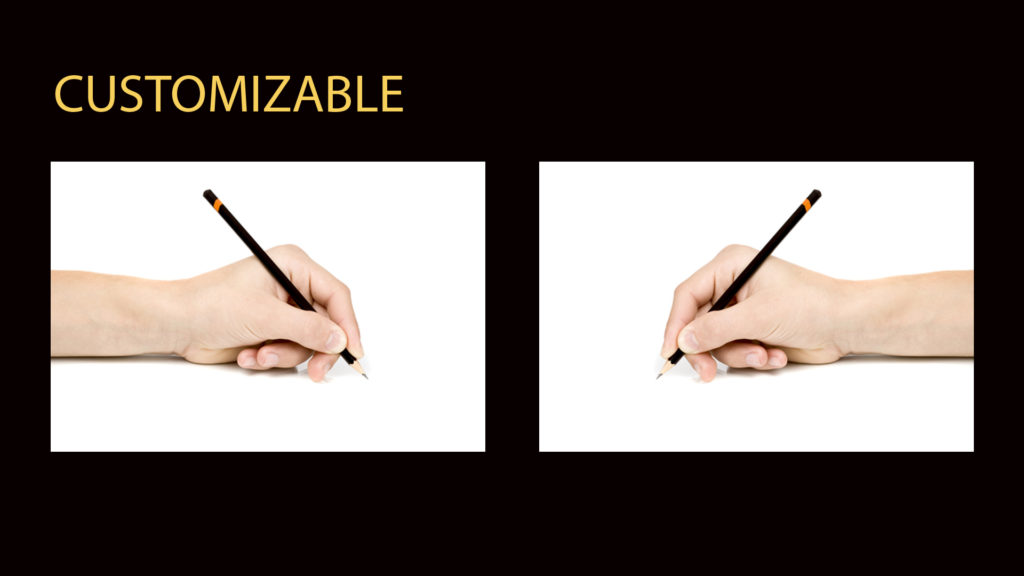
Customizing
In conventional typing, the ways in which the user can customize the typing experience are quite limited. For example, with a QWERTY keyboard, there is no way to shift the handedness of the keyboard. 58% of keystrokes are made with the left-hand, despite the fact that 90% of people are right handed. Though software applications allow users to switch from QWERTY to the Dvorak layout or the letter layouts of other countries, the general user is not able to alter the function of the keys.
In the Express Keys system, users have a variety of ways to customize their typing experience: They can choose the handedness of the keyboard. There are numerous Project Keys adapted to specific purposes (such as writing recipes or addresses) which can easily be accessed by pressing the Option key in the Word Row or Number Row.
The Transition
The Express Keys are designed to replace QWERTY keyboards and other key systems. During the transition, they would plug into computers via USB ports. Portable units would “stand alone,” having a built-in screen. Users would be able to plug their portable units into public computers at libraries and schools. Data could also be transferred to and from conventional computers with data storage devices such as the USB flash drives devices used today.
Conclusion: Typing at the Speed of Thought
The individual areas of improvement discussed in this section each provide a sufficient cause for making this new system of keys available to computer users and cell phone users. When all these improvements are added together, a compelling case is made for shipping the QWERTY keyboard back to the 19th or 20th century (where it rightfully belongs) and adopting a 21st-century solution.
The Express Keys not only can accomplish conventional tasks in superior ways, but they can do what conventional key systems cannot. They offer users many new functions never available before. The result is that computer users will be able to complete their tasks in a fraction of the time, while their productivity, artistry, and enjoyment are multiplied.