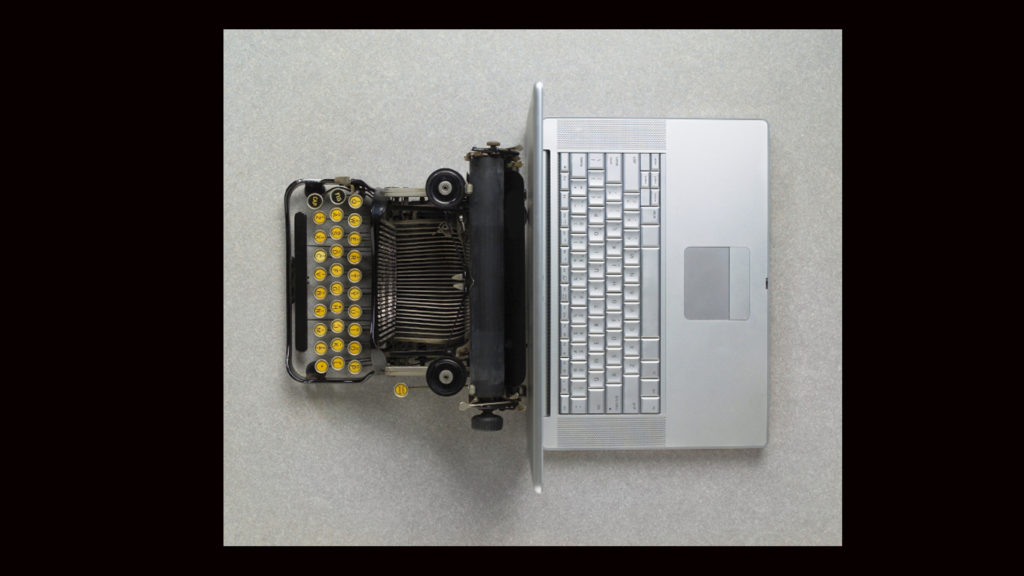
The Origin of this Invention
The Express Keys originated with two questions: Why am I typing so slowly and making so many mistakes after typing nearly every day for thirty years? And why don’t I have similar problems when playing the piano? (I make my living as a pianist and music educator.) From these general questions emerged more specific ones that guided the development of this invention:
- Is there a way to type all the letters of a word simultaneously, just as a pianist plays all the notes of a chord at once?
- If so, could an Operating System sequence the letters correctly each and every time?
- In addition, is there a way to have the space automatically added after a word, just as silence is created when a pianist lifts his or her hands off the keys?
- In short: Could typing be like playing successive chords on a piano? Could the user bounce from one word to the next, typing as many as four words a second?
A standard QWERTY keyboard does not allow users to press to all the letters of most words simultaneously without straining the hands. Therefore, it became immediately obvious that a new system of computer keys would have to be invented.
Given the astonishing processing speeds of modern computers and the significance of this inquiry for all computer users, this project seemed inviting, interesting, and valuable. After many years of exploring and researching, I offer an invention that not only provides an answer to my initial set of questions, but comes as close to an ideal writing tool as I can imagine.
Until A Prototype is Built…
There is not currently a prototype of this invention—this is the next step. With a prototype, it will be possible to demonstrate all the main features and functions of these new keys in half an hour. Until then, there is this website filled with words, diagrams, and photos of clay models.
However, at the present time, the personal computer (and its weary users) remain chained to the 19th-century QWERTY keyboard, an interface that was never designed with computers in mind, or even for touch typing. As a result, we slowly and awkwardly type one letter at a time, and spend a great deal of time mired in the traffic of typos. On some portable devices, we are forced to type with only our thumbs to keep the archaic QWERTY key system alive. To make matters worse, we are stuck with other out-of-date key systems.

An Ideal Writing Tool?
Personal computers arrived in the world promising to perform repetitive, tedious tasks and save us time and energy. This promise has been kept when it comes to working with photos, managing finances, sending multiple mailings, and many other tasks. But not when it comes writing and editing—we are shackled to the 19th century QWERTY keyboard. What features would an ideal writing tool have?
An ideal writing tool would do the following:
• It would allow us to type at the speed of speech while making few errors.
• The keys would be the same on any application, whether desktop or pocket-sized, and have the same functions. Users will be able to learn just one efficient system to operate desktop computers, PDAs, cell phones, and calculators.
• The editing and styling of text would be an integral part of the design, and would be accomplished in an instant. Text blocks could be located and highlighted easily, and then corrected quickly—without users having to move their fingers out of position.
• The key system would be easy—perhaps even fun—to learn and operate. In the first session, users should be able to simultaneously type all the letters in many common words—the, them, there, on, in, as, and quite a few others. The layout of letters would be sensible and memorable, so many users would be able to touch type by memory on the first day, and write e-mails.
• The new key system would allow for a much wider range of applications and designs then is possible than with conventional keyboards. This will allow a new era of diverse models for every need, and “designer” keyboards and devices for every taste.
• The key system would be comfortable and not cause injuries. The user would type with his or her hands in a neutral “handshake” position and type with a grasping motion rather than a pressing motion, thereby avoiding muscular strain. The keys would shaped to fit the human hand and positioned to allow fingers their preferred movements. The layout of letters would be designed so that the four strong, independent fingers perform the vast majority of tasks.
In short, the ideal key system would be so perfectly suited to its task that it could sweep aside the QWERTY keyboard and other awkward, inefficient key systems, and replace them with a single, powerful, universal system.
The Express Keys were designed according to these ideals. They can replace the 19th-century QWERTY keyboard and the 20th-century phone key pad with a 21st-century solution. The entrance ramps to the “information highway” would no longer be clogged with horse-and-buggy keyboards because we would have a sleek, energy-efficient vehicle that would take us where we wish to go.
The Essential Feature: Speed Typing
This invention is a system of keys operated by the fingers and thumbs of both hands. The most striking feature of the Express Keys is they allow users to type standard words at the speed of speech. This is explained in the discussion of the Word Row. Here’s a brief overview:
With Express Keys, users can type any letter, number, or symbol by pressing and releasing keys with the conventional bouncy motion—what musicians call a staccato touch. Characters are typed one at a time. But when it comes to typing standard words, users now have an option: they can choose to type the letters of words with the staccato touch or they can Speed Type them—that is, type the letters simultaneously or at any speed and in any order. To Speed Type a word, users hold the first key down as they type the second key so there is a moment when both keys are held down—this action comes naturally when typing quickly. This touch is what musicians call a legato touch, and it signals to the Operating System that the group of letters being typed is a word in the process of being Speed Typed. When the user is done typing the letters of a word and lifts his fingers completely off the keys, the Operating System then correctly sequences the group of letters (when needed) and automatically adds a space after the word. As a result, a person Speed Typing standard words actually becomes like a pianist playing chords rapidly on a piano. This means that long words such as “important” and the space after can be typed with a single, quick gesture rather than with ten separate finger movements.
This, then, is the central idea behind the Express Keys: users can type letters, numbers, or symbols one at a time with a staccato touch or they can choose to Speed Type the letters of standard words at any speed and in any order with legato touch. The Speed Typing feature makes it possible for users to eventually type as many as four words a second or 240 words a minute, whereas the average speed of experienced QWERTY users is somewhere between 45 and 60 words per minute—with mistakes littering the way.
Solving The Anagram Problem
When the user enters the letters of a word simultaneously or out of sequence, how can the Operating System (OS) sequence the letters with 100% accuracy? For example, the words night and thing have the same composition of letters. If the user types these letters simultaneously, how will the OS know which word to type?
This was, by far, the most challenging part of this invention—it took me many years of research and head scratching before I could solve this problem to my satisfaction. The solution is explained in detail later in the Word Row section, but briefly: After compiling a database of the 16,000 most frequently used words in the English language, I found that the number of standard words that are anagrams—words composed of the same group of letters—is a manageable amount. Well over 80% of standard English words are of unique composition. For example, a word such as “almost” could theoretically have 719 anagram “cousins” (there are 720 different ways those six letters could be arranged), but it is the only English word with that particular composition of letters.
The problem was solved, in part, by limiting the Speed Type option to standard English words (or the language of the user’s choice). This significantly reduces the number of anagrams. Then, in the case of most anagrams, the user simply has to strike the first letter correctly to signal to the Operating System which word is intended. In brief, that largely is how the Anagram Problem is solved—the user merely has to type letters in the correct sequence to the degree necessary to distinguish anagrams, and this is only the first letter in the vast majority of cases. In the relatively few cases in which anagrams have the same first letter (for example, “could” and “cloud”), the user only needs to strike the first and second letters in the correct sequence and the remaining letters can be typed in any order. This means that, unlike normal typing that requires us to sequence all the letters in every word correctly, the user of Express Keys only has to resort to sequencing the first letter or two correctly in relatively few words—something we do naturally anyway.
Organizing the Computing Experience into Rows
The Express Keys can be programmed to perform any computing task. In the Express Keys system, these various computing tasks are carefully organized into Rows. When the Express Keys are functioning as the Word Row, users can type letters, punctuation marks, and commonly used symbols. To type numbers and number symbols, the user presses a thumb key and then the finger keys are transformed into a Number Row. The user presses a different thumb key to enter the Style Row, where he can format text.
In this way, the user does not have to physically move between rows of keys because the Rows “move” to the user. This is how just 8 tri-part finger keys can perform the tasks now performed by the 104 keys on the standard, modern QWERTY keyboard.
There are six basic Rows in the Express Keys system: the Word Row, the Number Row, the Correct Row for editing, the Style Row for altering the look of text, the Move-View Row for viewing the screen and navigating like a mouse does, and the Manage Row for managing documents and the computing experience. Each of these six basic Rows is described on this website.
Additional Rows will be available to users (Layout Row, Spreadsheet Row, etc.) in the same way that various programs are now available to users. Some of these other Rows are described in the section called Other Rows. An entirely new way of organizing the computing experience can be built around the Row concept.C
Will People Change?
When there are compelling reasons to do so, we willingly change our ways. With Express Keys, users will be able to quadruple their QWERTY typing speed while multiplying by many more times the speed at which they type text messages on cell phones. They will type with far greater accuracy, and be able to replace unintended letters or words quickly and easily, without moving their hands out of typing position. They will learn to do these skills quickly, and experience instant gratification along the way. The act of typing will no longer cause mental or muscular strain. Users will be able to learn just one universal system of keys for all their various devices. They will also be able to carry around a stylish, portable device, and type on it in the same way they type on their desktop model at home.
QWERTY users will choose to learn this new way of typing for the same reason they learned to send text messages on cell phones or type with their thumbs on portable digital devices. People want to communicate, and they will adapt to the tool that is best able to do the job. The Express Keys allow for the creation of superior tools that allow people to communicate efficiently and even artfully.
It is said that true wealth is time. The Express Keys were invented so that we can enjoy communicating fluently, and then be done with typing so we have time to do what we really want to do.
