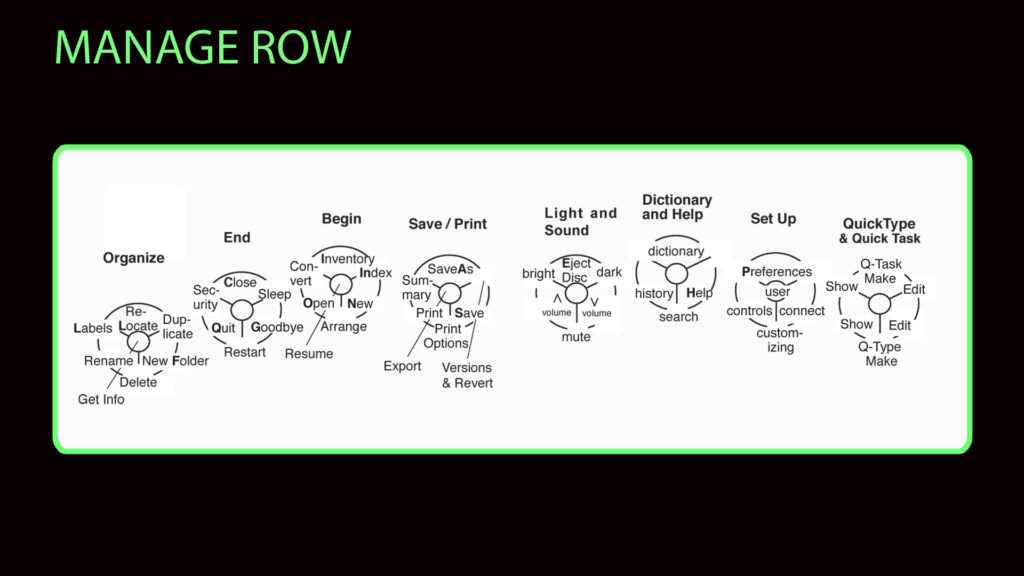Whereas the Word Row is for entering text, the Correct Row is for organizing and editing text, and the Style Row is for styling text, the Manage Row is for managing documents and the general computing experience.
The Manage Row allows users to perform such tasks as opening and closing documents, saving and printing documents, organizing documents, or accessing them quickly. It also allows users to do such things as adjust the brightness of the screen, set the language of the internal dictionary, and adjust ways to do all sorts of repetitive tasks more quickly.
Overview of the Manage Row
The organization of the Manage Row enables users to learn, remember, and access its functions quickly and easily. Each key on the side operated by the dominant hand has to do with managing documents—Begin (open existing documents, make new documents, etc.), Organize, Print/Save, and End (close, set security options, and so on).
Each key on the other side has to do with managing the computing experience. The Quick Type key, for example, gives users two ways to perform repetitive tasks. Quick Type allows users to type a few selected letters (“initials”) and then the OS will type a much longer block of text. Quick Tasks are equivalent to what are now called macros, allowing the user to perform a set of repetitive tasks by pressing one or two keys. The Light and Sound key allows uses to change the brightness and volume.
Manage. Row (in progress)—Left-Handed Version