This invention is a system of keys rather than a particular application or embodiment of these keys. However, no description would be complete without suggesting a range of possible applications.
Since there are relatively few keys in the Express Keys design, an expansive range of physical embodiments is possible. In this section, I briefly suggest a few of the possible models on which the Express Keys could be embodied.
The models pictured below were made with Photoshop, clay, and wood, materials that can only begin to suggest what may be accomplished with plastic in three dimensions. Yet, despite the obvious limitations of these “sketches,” they suggest some design parameters of the various models that might be brought to market someday. They also suggest that the design possibilities of Express Keys are limited only by imagination and desire.
Eight Constants
The various embodiments described below are designed so that the user is able to achieve the greatest results with the least effort. This economy of effort is allowed by three primary factors:
• One, the keys are positioned so that the user is comfortable when typing—he or she is not straining.
• Two, the user can continually return to a state of rest so that tension doesn’t accumulate and create chronic tension.
• Three, when possible, the models are designed so that users can change position whenever they like—they don’t have to maintain a static position. The Freehand models, in particular, allow users to type with their arms in any possible position. Users can even do aerobic exercises while typing!
Underlying the various embodiments of the Express Keys (of which a relatively few are suggested in this chapter) are eight design constants, nearly all due to ergonomic considerations.
1. Wave Row
Rather than being arranged in straight rows, the Finger Keys are arranged in curved rows that mimic the shape created when a person curves his fingers and presses them against a surface. Whenever possible, the Finger Keys are placed at different elevations to accommodate the various lengths of the fingers. (See the discussion of the Wave Row in the Keys section.)
2. Two Units
On the Desktop models and some portable models, each hand operates its own unit so that the two hands can be positioned at whatever distance is most comfortable for the user. This allows the user’s elbows and arms to hang down and prevent shoulder tension.
Since even the most comfortable position can become a strain if not altered now and then, the distance between the two units can easily be changed. This way, the user can use different muscle groups at different times, thereby ensuring he will not chronically strain one muscle group. This is particularly important with the Express Keys because the movements are so focused and small.
3. Symmetrical Designs
When there are two units, these units are mirror images of each other.
4. Vertical Alignment of Keys (Handshake Position)
The keys are arranged in a vertical plane rather than the conventional horizontal plane to allow the user to type in a neutral “handshake position” and to type by grasping the keys rather than pressing them. In some embodiments, the hands are rotated inward (pronated) to some degree. Some users may prefer this latter position because the downward pressing movement is familiar to them after years of typing on QWERTY keyboards.
5. Finger Keys Face Away from User
On most models, the tops of the keys face away from the user rather than toward the sky, as on conventional keyboards. This is so that the user can press the keys by pulling his fingertips toward his body, as if grasping something. Unlike the pressing action in conventional typing, a grasping and releasing motion creates virtually no strain in the hand because the finger muscles are being used with the correct leverage. While conventional typing requires the hand to become tense in order to create resistance during the act of pressing the keys down, grasping and releasing does not.
Though it may seem odd that the user can’t see the Finger Keys on most of the units, the keys don’t need to be visible for three reasons:
• Touch typing is far more efficient than typing by sight, and the Rows are all designed for touch typing—that is, they are carefully organized and designed to be memorized quickly. Touch typing and looking are generally incompatible.
• Two, users don’t need to look at their hands to move around because the hands never need to move from their home position.
• Three, until the Rows are memorized, the user can simply press a key to display the function of the keys on the screen. The screen is split into two parts, with one part showing the function of the keys, and the other part showing what is being typed. Alternately, some of the models have a small SHOW screen in addition to the main screen, and this small screen can display the function of the key being pressed.
6. Thumb and Finger Keys are at a Right Angle to Each Other
As discussed previously the Thumb Keys and Finger keys are placed on planes 90 degrees to one another to allow maximum comfort and ease of operation. This remains true whether the Finger Keys are perpendicular to the table or lie at some lesser degree, as is the case in a couple of models shown below. The exception is with the Handheld Models. There, the Thumb and Finger Keys are on opposite sides of a flat unit. In this case, the Thumb Keys face toward the user, the Finger Keys away.
7. Different Sizes
Since a user presses many keys simultaneously when Speed Typing, all the Finger Keys need to fit comfortably under the user’s hands. Therefore, each model will come, as gloves do, in at least three sizes to ensure maximum comfort for each user.
Future models will allow users to place the Finger and Thumb Keys in the exact position that fits their uniquely shaped hands. More work needs to be done in this area.
8. Elegance (Perhaps Even Beauty)
Though some designs emphasize form and others function, all strive to create a happy marriage of both, and contain some element of elegance, even beauty. A model that is a work of art is more likely to inspire someone to create a work of art.
Some Ideas for Embodiments
The Express Keys can not only be programmed to perform any number of different sets of functions, but they also can be incorporated into any number of embodiments. Using clay models, Photoshop, and wood, I have generated nearly a hundred different designs. Given the design possibilities of the Express Keys, I suspect that professional designers will never run out of innovative, inspiring ideas. Below are a few of my favorite ideas.
The SHOW Function
Some models will feature the SHOW function. When the user presses the SHOW Key with his thumb, the function of the Finger Key currently being pressed will be displayed. This means that either the screen will be split into two sections or a second screen smaller than the main screen will be on the unit. In this way, people who haven’t yet memorized the functions of the Finger Keys in the various Rows can “see” Keys that are on the backside of the unit.
The SHOW screen has a second function. When the user is Speed Typing in the Word Row, the word that the Operating System will create can be displayed on the SHOW screen, while the letters that the user has actually typed will show on the main screen. On models without the SHOW screen, this can be accomplished by making an inset on the main screen. The SHOW screen can also be used to display the name of the Row that the user is currently operating.
About the Portable Models
The Express Keys were designed so that a mouse is not necessary. This makes them ideal for portable applications, particularly when editing text is involved.
The portable models shown below could come with a headset so the unit could also function as a cell phone, thereby integrating phone function and internet access. These models might also include a lens so that they could be used as cameras and video recorders. Additionally, they might include a built-in microphone so that they could function as digital recorders and create voice messages. In this way, these models could send and receive information in all the main modes of communication:
TEXT: E-mail, text messaging, notes to self.
AUDIO: Voice mails (v-mail) to individuals and groups. Phone conversations. Audio messages to self.
IMAGES: Images and video clips—sending and receiving. Video conferencing
With the Express Keys, all these modes of communication can be accomplished on models small enough to be carried in a pocket or a purse. Below is such a model.
Flip Fone
The Flip Fone would fold up like a cosmetic case and fit into a purse or pocket, and then unfold to become a fully functional cell phone. Notice how the Thumb Keys are altered from the usual way shown in the Keys section of this website. This is so that they fit on this device. The keys on the bottom row (which are used to shift from Word Row to Number Row or to another Row) are moved to the area between the Thumb Keys.

Here are the Finger Keys. As explained earlier, the user does not need to see these keys. Their functions can be memorized quickly, and/or the functions of each key can be shown on part of the screen.

Here’s an even smaller model. To make this device possible, the keys on the bottom row of the Thumb Keys (the keys that shift from Word Row to Number Row or another Row) are here operated by the fingers.

Larger Handhelds
Of course, the units can be made much larger. This unit would come with a brace that would hold it up when it was placed on a table.

MiniDesk Concept
Whereas the Handheld models are made of a single piece, the MiniDesk models have three pieces that fit together and unfold to make a miniature desktop set-up—a screen plus a miniature keyboard unit for each hand. This group of models is for people who want the convenience of a portable model but prefer to type in a desktop manner rather than in the manner of the Handheld units. Of course, the drawback is that these models require a surface to rest upon. Here is one such realization of this concept.
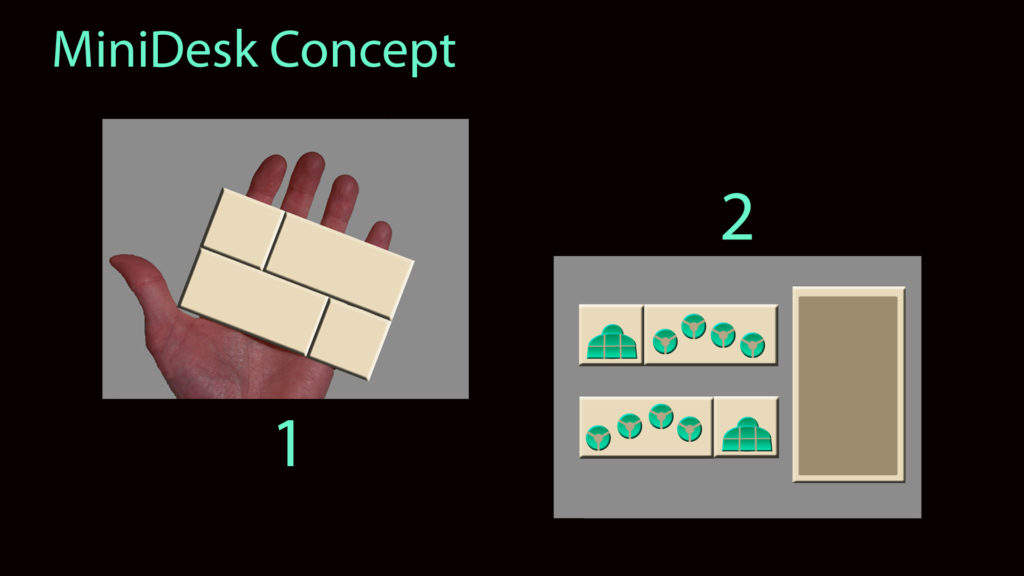
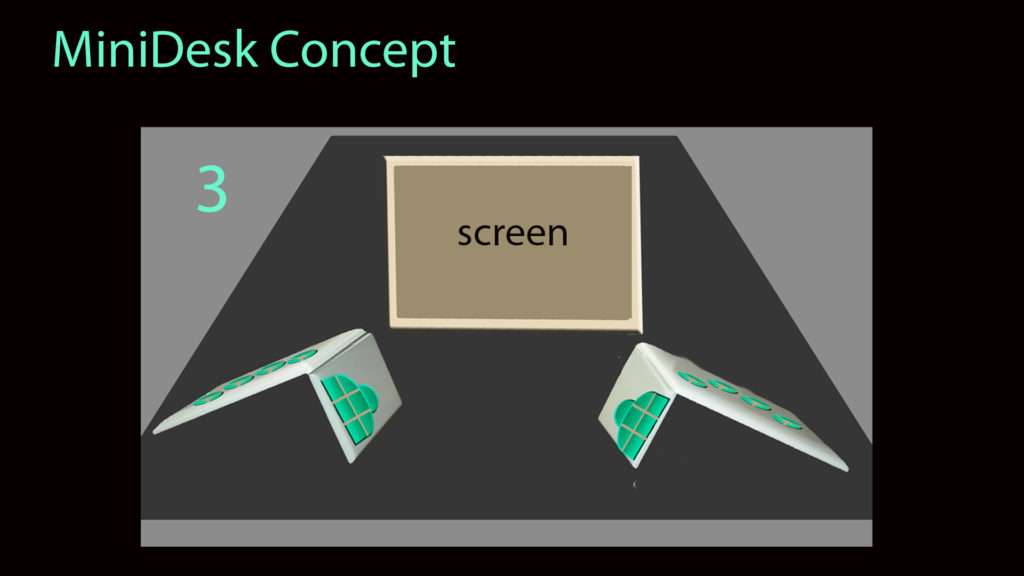
Unomano
The Express Keys could be arranged to be operated by one hand. This could be useful to people having only one functional hand or for those needing to use the other hand to perform other tasks simultaneously.
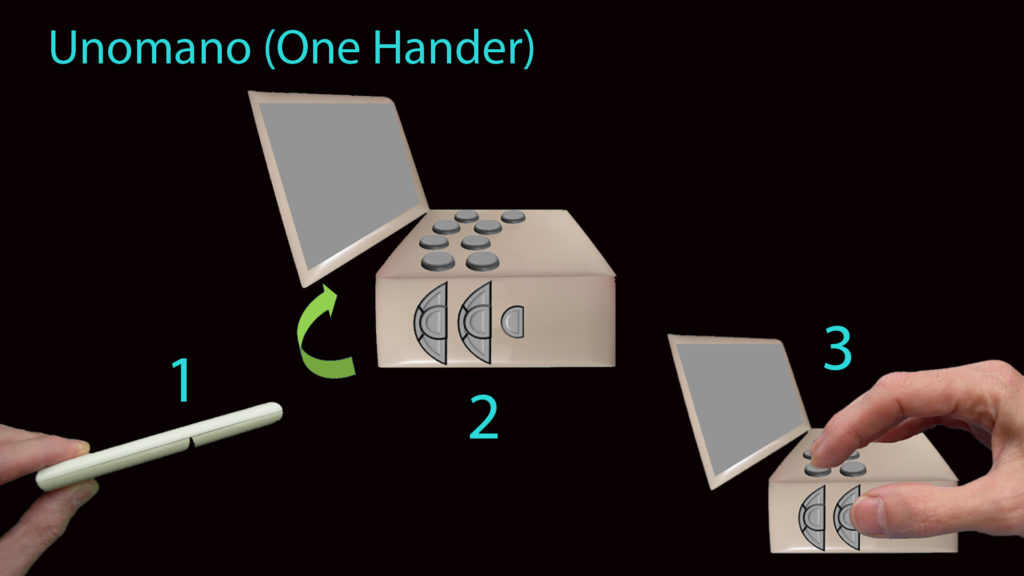
Desktop Models
Another group of models would be designed to be used on flat surfaces such as desktops or tables. These are generally too large to be carried around in a purse. Unlike the Handheld Models which are of a single piece, these models consist of two units, one for each hand, and these two units are mirror images of one another. The user can avoid shoulder fatigue by finding the optimal distance between the two units and changing positions periodically.
The one model I have chosen to represent this category is of a more “organic” design, being more of a key sculpture than a keyboard—made by the hand for the hand.
Desktop Model: Thumb Print
In most of the Desktop models, the hands are in a comfortable “handshake” position, as illustrated by the Thumb Print Model. The Thumb Key will be integrated into the form more completely than is suggested by these clay models.
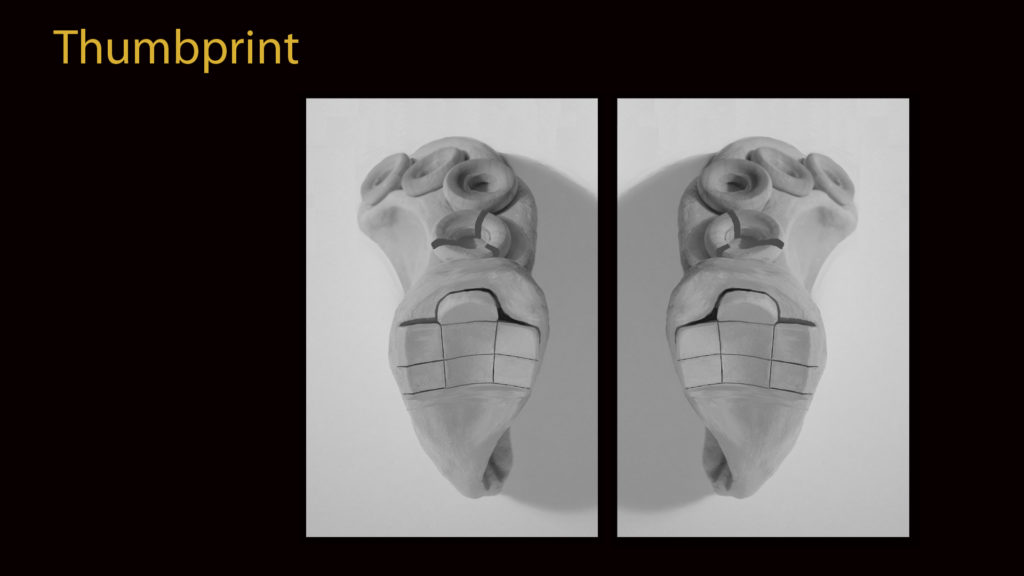
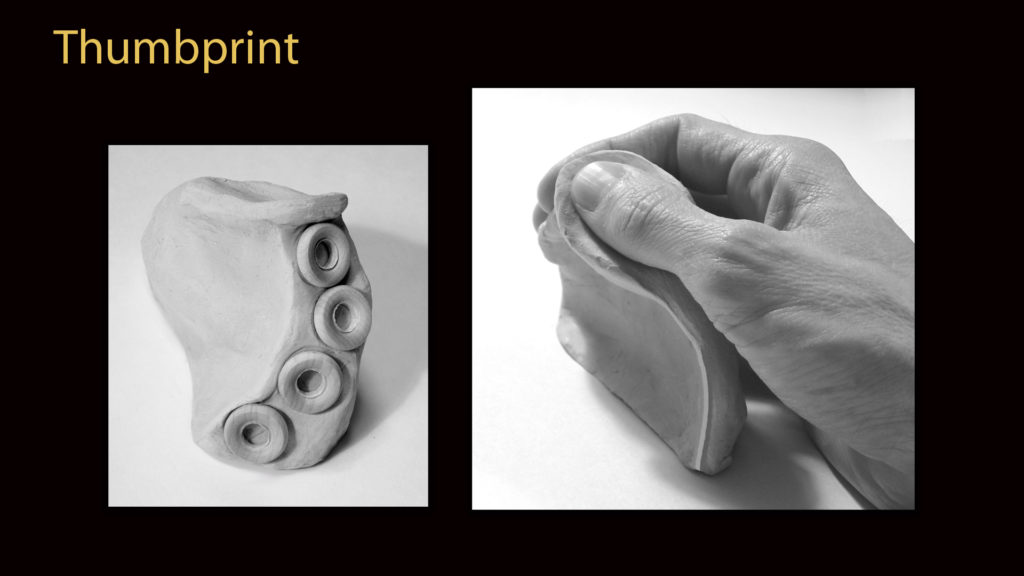
Freehand Models
The Freehand Models make it possible for users to type with their arms in any position that is anatomically possible, and to change positions at any time. In this way, users can completely avoid the Repetitive Strain Injuries engendered by conventional typing. Freehand models are ideal for those who do not like to maintain one position for long, or for those who are recovering from Repetitive Strain Injuries caused by use of QWERTY keys or conventional PDAs.
On Freehand models, the keys are placed on two small units that rest against the palms of each hand. The units are secured by a strap and do not need to rest on a surface. In this way, users can type in any position they like—arms at sides, arms extended in front, arms overhead—and move around continuously. Using wireless models, users could even dance or do aerobic exercises as they type.
Freehand Model: Thumbs Up
The thumbs prefer this model because there is no need to bend them. The drawback is that this model is less compact than the Dancer model below.

Freehand Model: The Dancer
This model is more compact than the one above, but it requires the thumbs to bend a little more.

Designer Models
The Designer Models favor form over function. They are made to fit with themes, concepts, marketing campaigns, and so on. Designer models would include models shaped like other objects (cars, guitars, etc.) and franchise models (Hello Kitty).
I imagine that the Express Keys will excite the imaginations of both designers and consumers. There can be thousands of different models to fit all kinds of tastes and interests, as many as the marketplace will allow.
I foresee a keyboard called The Jefferson that would make a nice gift for grandpa. There could be a KidKeys Series (perhaps called Fun Keys or Funky Keys) that would include models featuring bright colors and curvy contours. There could be a black and white Maestro Model for musicians, a round Earth model made entirely of recycled materials, a WhizKid model for children, and models specifically designed for teenagers. There could be a keyboard for kids put out by Apple called the Mac CheeseKeys which would be cheese-colored and cheese-shaped, and would come with a mouse shaped like…a mouse. There is no limit.
Designer Model: Spiral
The Finger Keys on the back are not shown. The Thumb Keys would be more integrated into the design than suggested by this model.
Designer Model: Cobra
The Finger Keys are not shown on this clay model.

Some Other Ideas for Models
I worked with many other categories of models. Here are a few:
“Case Models” are cousins of the Handheld models, but rather than being made of a single piece, they are made of two parts connected by a hinge. This design allows the unit to fold in half for portability, and then open for operation. In this way, these models are akin to cigarette cases or cosmetic cases.
“Micro Models” are miniature models that are too small to be held securely in the hands They must therefore be stabilized in some other way.
“Body Type” are models characterized by being made of flexible materials that conform to the shape of the user’s leg, stomach, or any surface. Perhaps people will be able to lie on their back and type on keys that are placed on their stomachs. There are many ways this might be done. For example, each Key could be backed with Velcro hooks, while the user could strap on elastic bands of Velcro loops around his legs, arms, or torso. Then, the user could stick the keys wherever he wants them, and change the position of the keys easily. I imagine that a person could even have a couple of sets of keys affixed to his body, allowing him to type in one position for a while and then change position to prevent fatigue or strain.
Custom Key Placement
As suggested above, future models may allow a user to set the position of the Finger and Thumb Keys to precisely fit the shape of his hands. Perhaps this will be done with magnetized keys that slide into position on a steel keyboard, or by some other means.